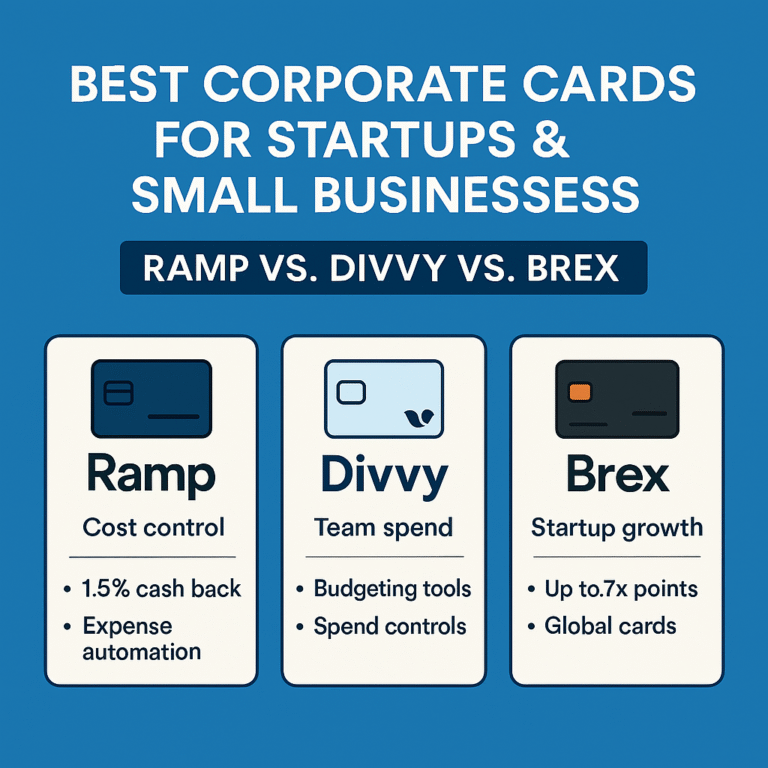5 Free Tools to Manage Your Business Finances (Without Breaking the Bank)
Running a small business is a juggling act—managing clients, delivering great service, and somehow keeping up with your books. But what if you could lighten the load with a few powerful, free tools? Whether you’re just getting started or you’re looking to streamline operations, these five free tools will help you manage your business finances with ease and confidence—no CPA required.
Let’s dive into the top free platforms that savvy entrepreneurs are using in 2025.
1. Wave: All-in-One Accounting and Invoicing for Freelancers and Small Businesses
Best for: Freelancers, solopreneurs, and very small businesses
What it does: Accounting, invoicing, receipt scanning, and basic financial reporting
Platform: Web, iOS, Android
If you’re a one-person show or have a small team, Wave might be the only financial tool you need. It offers completely free accounting software that includes:
- Customizable invoicing
- Expense and income tracking
- Receipt scanning (via mobile app)
- Profit and loss reports
- Payment integration (with fees, if used)
Wave’s interface is intuitive, and because it’s cloud-based, you can check your numbers from anywhere. It’s especially helpful if you’re not ready to invest in a paid platform like QuickBooks yet, but still need professional, audit-ready records.
💡 Pro Tip: Use Wave’s receipt scanning app to snap photos of your business expenses on the go—no more shoebox full of crumpled receipts at tax time.
2. Google Sheets: Flexible Financial Planning on a Budget
Best for: DIY-ers, planners, and spreadsheet lovers
What it does: Budgeting, forecasting, cash flow tracking, and financial analysis
Platform: Web, iOS, Android
There’s a reason Google Sheets is a go-to for startup founders and bootstrapping business owners: it’s free, flexible, and allows you to create custom financial systems that grow with your business.
You can find hundreds of free templates online tailored to small business needs, including:
- Monthly budget planners
- Cash flow forecasting
- Break-even analysis
- Profit margin calculators
Need a forecast that factors in seasonal swings or one-time investments? With a bit of basic spreadsheet knowledge (and a little YouTube help), you can build it yourself in Google Sheets.
💡 Pro Tip: Share your sheet with your bookkeeper or accountant in real-time to avoid back-and-forth email chains at tax time.
3. Zoho Invoice: Professional Invoicing for Service-Based Businesses
Best for: Consultants, freelancers, agencies
What it does: Invoicing, estimates, time tracking, and client management
Platform: Web, iOS, Android
If your income depends on timely invoicing and keeping clients happy, Zoho Invoice is a fantastic free solution. Their forever-free plan allows small businesses to send unlimited invoices, track billable hours, and even send payment reminders.
Some highlights:
- Create branded invoices and quotes
- Set up recurring billing for retainers
- Log hours by project or task
- Accept online payments (via Stripe, PayPal, etc.)
Zoho Invoice makes your business look polished and professional while keeping your invoicing system organized and efficient. And for being free, it packs in a lot of premium-like features.
💡 Pro Tip: Use the client portal feature to let your customers view invoices, make payments, and keep track of their transaction history.
4. Clockify: Track Billable Time and Projects Like a Pro
Best for: Service providers, freelancers, consultants, and small teams
What it does: Time tracking, productivity reporting, and timesheets
Platform: Web, Desktop, iOS, Android, Browser Extensions
If your business charges by the hour or you want to monitor how time is spent across projects, Clockify is a powerful (and totally free) time tracking tool.
Features include:
- Start/stop timer and manual entries
- Detailed reports and billable hour tracking
- Project and client segmentation
- Team time management (free for unlimited users)
Tracking time helps improve project profitability, team productivity, and billing accuracy—especially useful if you’re balancing multiple clients or hourly tasks.
💡 Pro Tip: Export time reports weekly and match them against invoices in Zoho or Wave for flawless billing.
5. PayPal for Business: Simple Payment Collection & Expense Management
Best for: Ecommerce sellers, coaches, side hustlers
What it does: Accept payments, manage subscriptions, track expenses
Platform: Web, iOS, Android
Many small business owners already use PayPal without realizing how powerful their PayPal for Business tools really are. You can create invoices, track payments, and generate basic reports for taxes.
Some reasons to use PayPal for Business:
- Easy to collect payments globally
- Accept payments via email, link, or checkout button
- Issue invoices with built-in reminders
- Download simple transaction reports for bookkeeping
PayPal also integrates with many accounting tools (like Wave and QuickBooks), making it easier to track payments and keep your books clean.
💡 Pro Tip: Use PayPal’s “Money Pools” or “Pay Later” options to give your clients flexible payment solutions.
How to Choose the Right Free Tools for You
Every small business is different, so here’s a quick guide to matching tools to your unique needs:
| Business Type | Ideal Tools |
|---|---|
| Freelancer/Consultant | Wave, Zoho Invoice, Clockify |
| E-commerce Seller | PayPal, Google Sheets, Wave |
| Creative Agency | Clockify, Zoho Invoice, Google Sheets |
| Local Service Provider | Wave, PayPal, Google Sheets |
| Startup or Side Hustle | Google Sheets, Wave, Clockify |
You don’t have to use all five at once—start with one or two that solve your biggest pain points. Once you’re comfortable, layer on others to build a fully optimized, free financial system.
The Bottom Line
You don’t need to spend thousands on enterprise software to run a financially sound business. The key is choosing simple, effective, and free tools that support your stage of growth.
Here’s a quick recap:
✅ Wave for accounting and invoicing
✅ Google Sheets for budgeting and forecasting
✅ Zoho Invoice for professional invoicing and estimates
✅ Clockify for time and project tracking
✅ PayPal for collecting payments and basic expense tracking
By using these tools smartly, you’ll gain more control, reduce financial stress, and build the confidence to scale your business sustainably.